Powering a Ham Radio with a Laptop Battery
I recently had some bad luck with a cheap 12V power supply with my uBitx v6. In short, the supply was extremely noisy across all the RF bands I wanted to use. I had said in that other post that I would buy a better power supply suitable for RF, but I don't believe you should do that when you can hack something together using parts you already have, especially when just starting out.
I poached the working Lithium Ion battery from the very Dell Lattitude E5540 laptop that I'm writing this on, and everything is working perfectly.
Here is how I did that.
Find a decent approximation of the Laptop's pinout
On this page I found the basic info I needed to hook up to my Laptop battery.
Crucially, I found this info that would work if my battery pinout wasn't too different from the one in the picture. Mine had 9 pins, just like the one on that site, so chances were decent the pinout was the same or similar.
The 3 most important facts were:
- the left and rightmost two pairs of pins need to be shorted as two pairs (one short on each side, so the four pins effectively become two wires)
- one of the pairs is ground (-), and the other pair is (+)
- one of the pins in the middle needs to be shorted to ground
Wire the battery up to a breadboard and onto the radio
I just had to figure out which pin on my battery had to be shorted to ground to turn the battery on, since I got no voltage by simple shorting the pairs of pins on the (+) and (-) sides. Finally, I realized from the above site's pin list that my pin 6 might be something called SYSPRES, probably meaning SYSTEM PRESENT, or in human terms "This battery is not being shorted accidentally in someone's purse by their earrings - it's plugged into a laptop." Once I connected pin 6 to ground, I got a little over 12V out between (+) and (-). For safety, I added a toggle switch between pin 6 and ground.
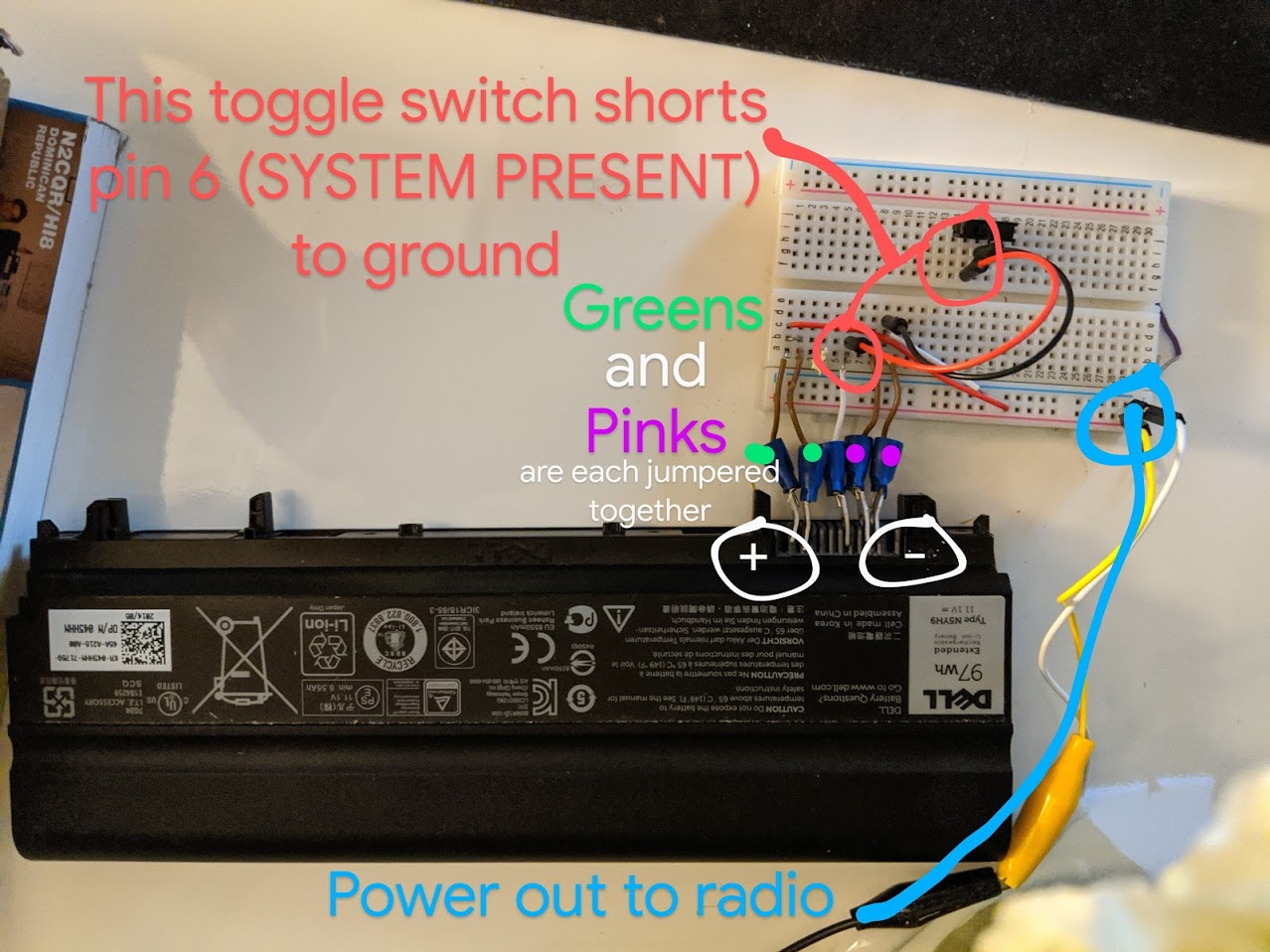
Turn it on

Profit
I will keep going with this setup as long as I can. It's working, is noiseless, is free for me, and since I don't take my laptop anywhere really, is not inconvenient yet.